When designing a website for a small business it is very important to have a site that is user friendly. Most small business owners do not know how to code or create content in a traditional website so using a content management system(CMS) such as WordPress is essential. By using a CMS, the small business owner is able to login and create content on a what you see is what you get (WYSIWYG) type editor.
WordPress is by far the most used CMS in existence. It is a free, open source, content management system used to create beautiful custom websites. Rather than having to type in each and every line of code to create a website, a CMS is the framework used to modify the site. After it is set up with the correct formatting and styling a user can simply log in and create content in a Microsoft Word type environment that is user friendly.
When initially setting up a new site there are a number of basic modifications that are used to create the look and functionality of the site.
WordPress uses themes to dictate the general look and operation of a site. Themes are similar to templates in other programs. These themes can be customized completely or left as is depending on the knowledge and skill level of the developer. The nice thing about using themes is that if you do not like the look of your site, sometimes simply changing to a new theme will correct the issues. The themes use coding languages such as CSS, PHP, and HTML to build the site on the backend, and the user can simply click and select the options they want to use.
If a user wants more functionality they are able to do so with the use of plugins and widgets.
Plugins are basic programs that are ran in the core of the framework to allow users to do basic things. A simple example might be a contact form. A user may want to have a contact form with various fields available on a Learn More page. To code such a form can be tedious and time consuming so that user may instead use a plugin such as Contact Forms 7. This plugin once activated requires the user to only enter the fields they want included in the forms, specify what they want to have happen when the user submits the form, decide where they want the information sent, and it builds a beautiful form on the web page. This newly created form also does not need to be styled because it inherits all of the look and feel of the initial theme set up.
Widgets are used on a more specific basis. A widget may be used to add a “subscribe to our newsletter” button, add an image, create a blog index, insert a call to action, or any other basic function a small business owner wants to add to their site. There are hundreds of widgets that do a number of different functions and each one can be added to the web page in any location desired.
By using a combination of plugins and widgets a user can get their site to look and function exactly the way they would like. When creating the site in the CMS WordPress, it will be streamlined and SEO friendly which helps a small business owner to build their customer base and increase revenues.
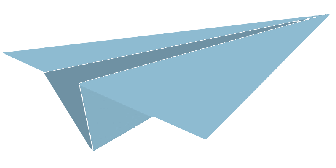
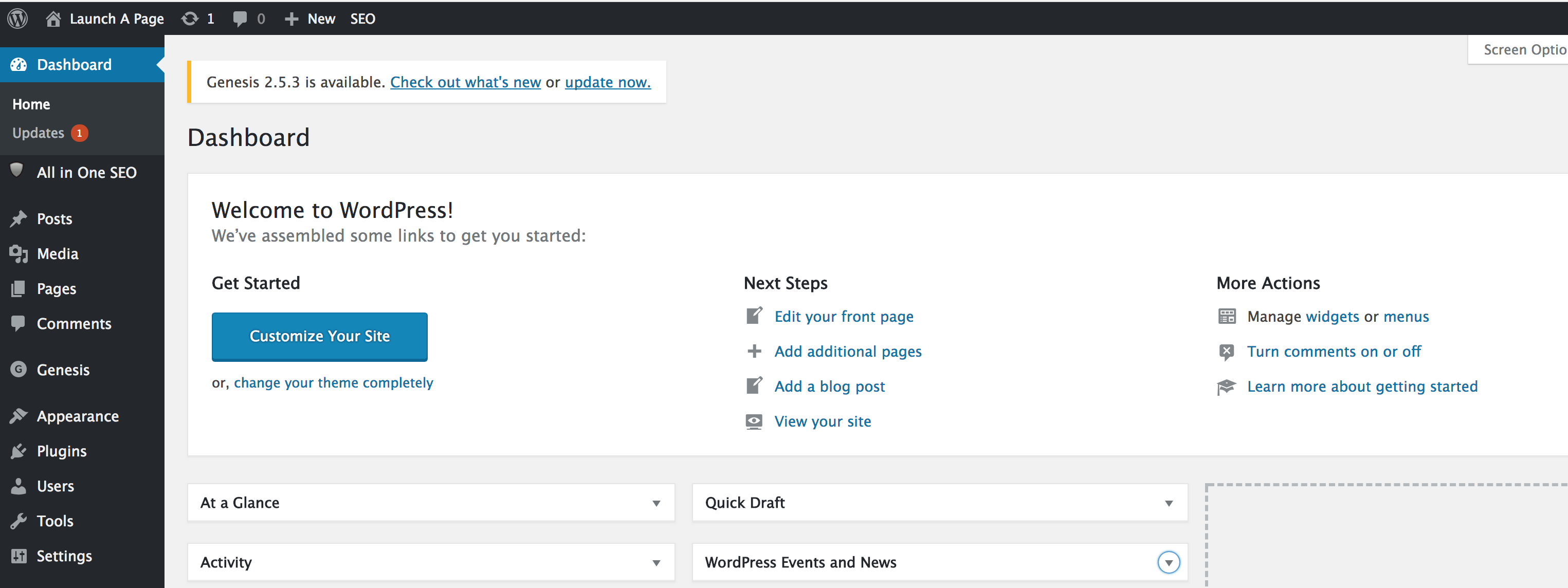
 The Top 5 Reasons Your Company Needs a Website.
The Top 5 Reasons Your Company Needs a Website.