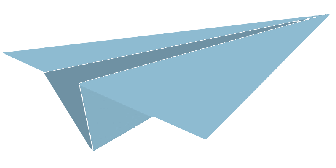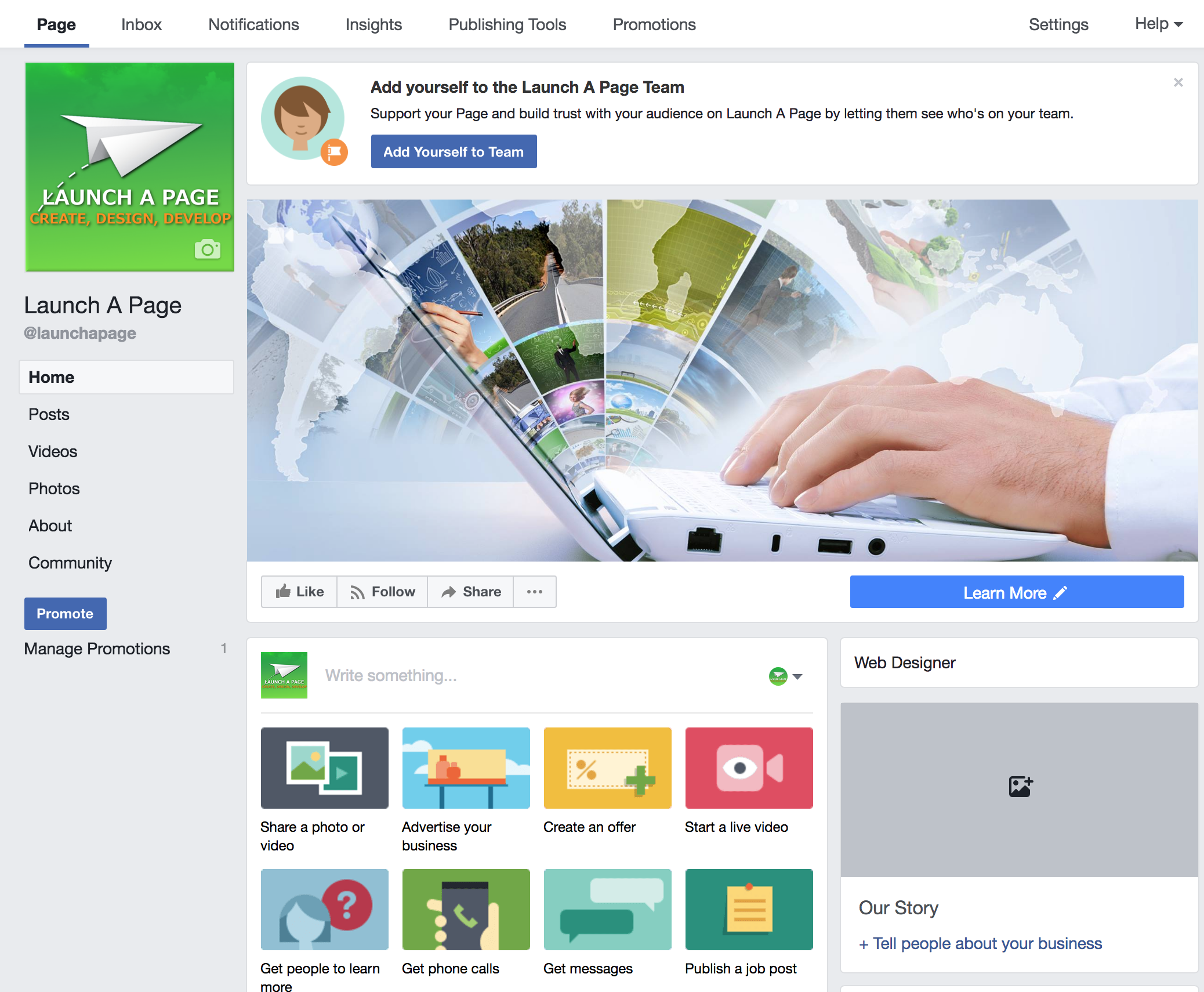Your first step to use Facebook as a FREE advertising platform is to build a business page. From your Facebook account select the drop down account settings arrow. Under this arrow you will find Create a Page as an option. This is where you start building your page.
Select Business from the list of options and fill in the required information. Just like with Google Businesses filling out the information completely is helpful to ensure your customers have the required information to contact you. It also helps legitimize your business.
The next steps will allow you to add a profile picture and cover photo. Make sure you select something that is both specific to your industry and more importantly to your specific brand. Once these steps are complete your Facebook Page will be up and running!
Now that you have a Facebook page for your small business you need to use that page to connect with people. The first step is inviting as many of your friends as you would like to view and like your page. This is a good place to start to build a network.
After inviting friends to your page you can use posts to try to market to more people. The best way to make a post to your Facebook page is to create a blog or article on your website with relevant information about your business and link it to Facebook. While it seems like just putting a quick post on your page is easier and will do the same job, having a well thought out article about your company or service not only markets to your Facebook, but can help your Google page rankings as well. The easiest way to post from your website blog to your Facebook is by using the WordPress plugin NextScripts: Social Networks Auto-Poster.
After it is set up, every time you create a blog post you have the option to post it not only to your Facebook page, but to all of your social media. If you need help setting this up on your site, contact us today at 801-200-7443 and we will have you up and posting in no time.
Make sure that the article posted on your website has an option for a call to action somewhere in the article or on the page. This helps you capture new clients from the social media advertising. It is also important to keep your articles relevant to your business subject and as current as possible. You are trying to post articles that provide content that is valuable to your readers so that they not only will want to use your services but learn something new. By posting original, valuable content you will not only draw new customers to your business, but will increase your Google rankings along the way.