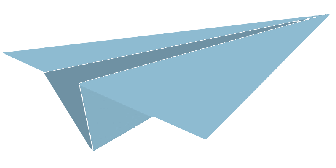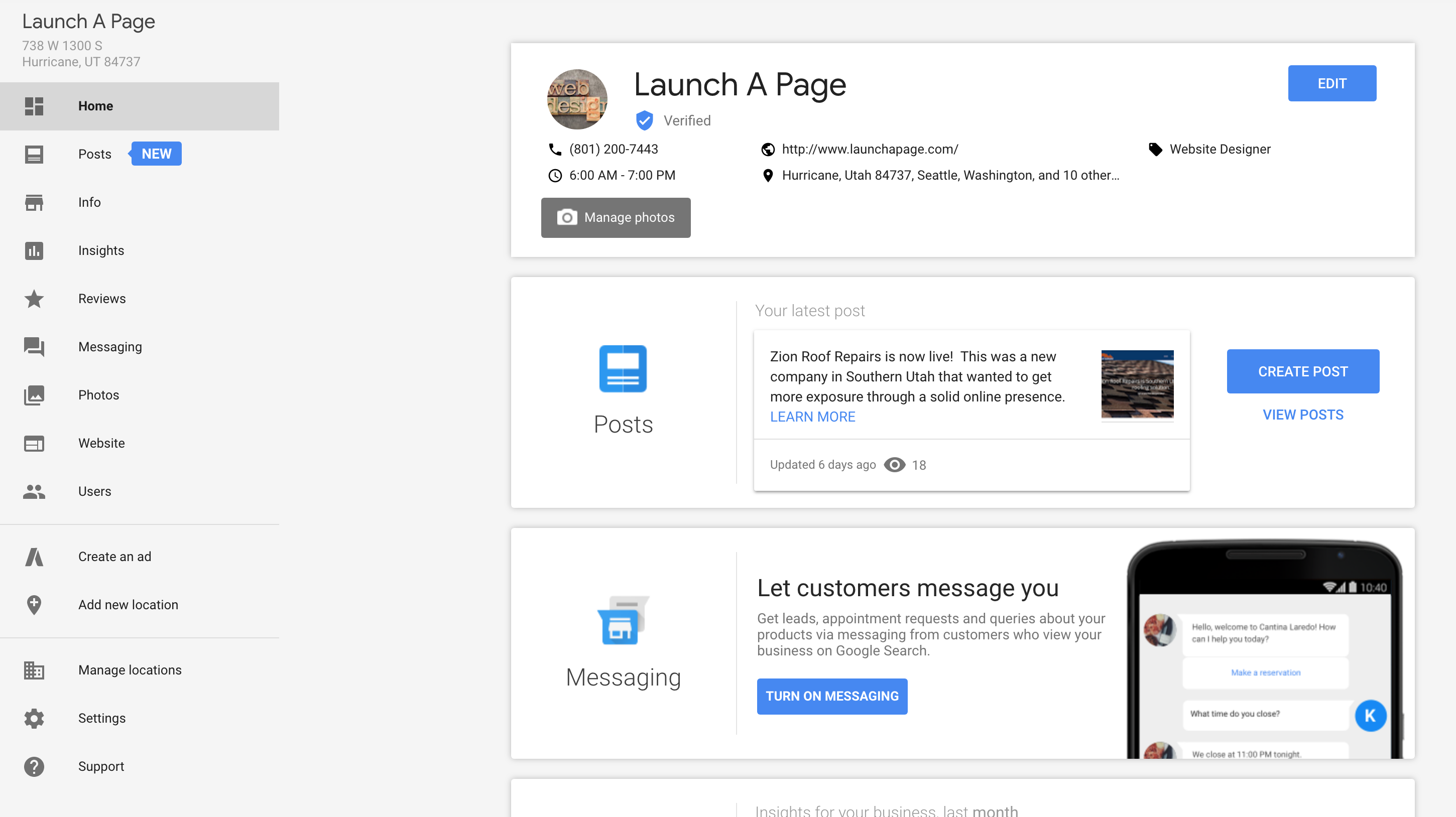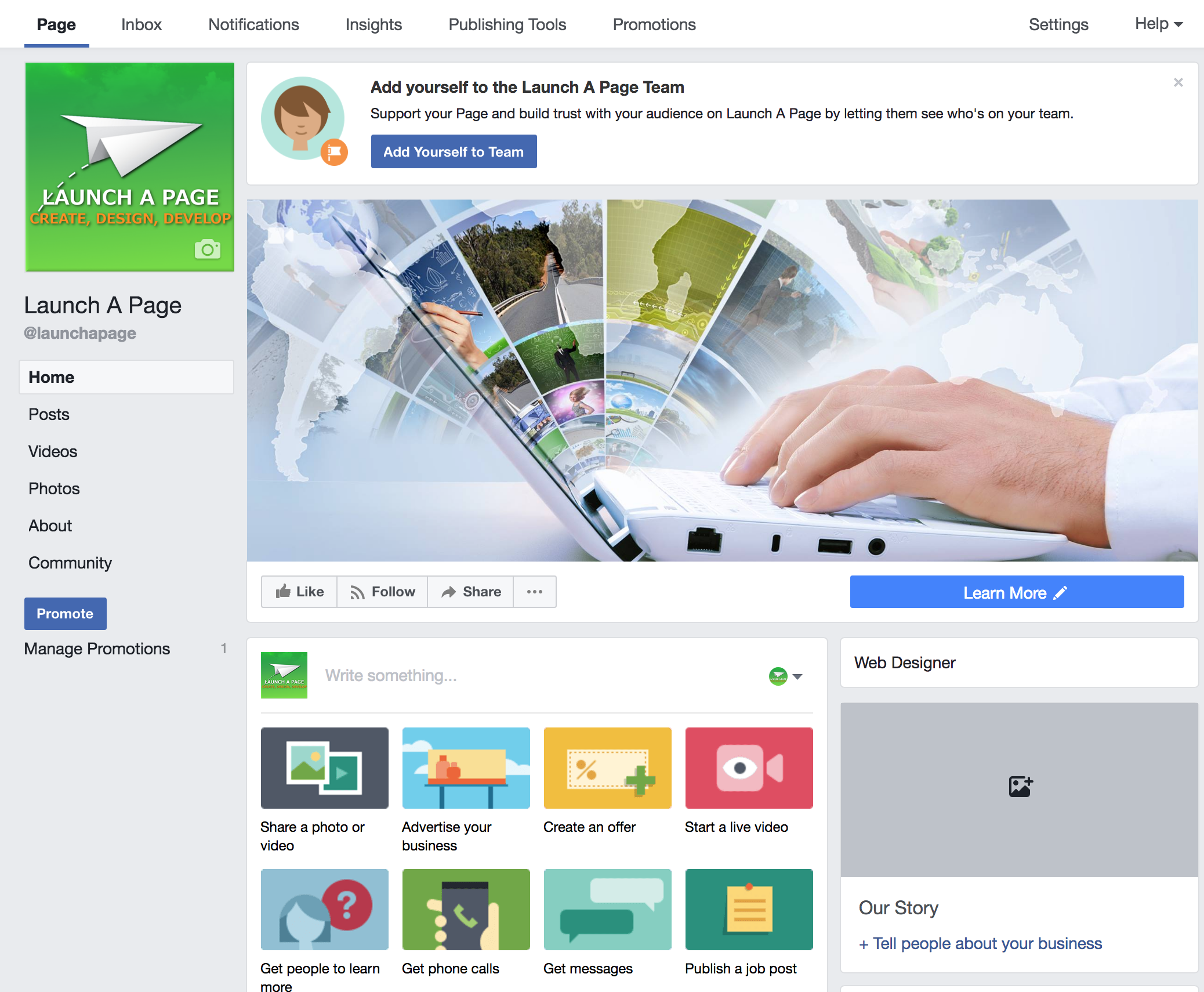Google processes 3.5 billion searches each and every day. Of those 3.5 billion searches the top five listings per search receive 67 percent of all clicks. What this means is that if you want your business to capture clients through your website, you need to be in the top 5. While getting to the top 5 of some keyword searches is difficult, moving your Google business up the business listings is more manageable. Here are some things that can help you move up the rankings.
There are many businesses online that have only partially filled out profiles. Make sure your business information is up to date and filled out completely. This includes adding your full address, hours, photos, and website to your listing.
Besides a fully filled out profile, it is important to make sure you get your company verified. You can verify your account in a number of ways, including text, email, and phone. Until you are verified your company will not show up properly on Google places.
While you are setting up your Google business profile make sure you add as many categories as you can that apply to your business. These categories help Google to rank your business on Google Places when a person types in a good or service in a specific location.
Just like category, location is also important. Google makes a tool that you can either select a radius from your business address or insert individual cities and locations. Make sure you fill in all the locations your company does business in. This will make it so that your listing shows up when people type in cities other than the one in which your business is listed.
Another great resource on the listing is the website and website appointment URLs. Make sure your website address is entered correctly and that it points to the site you want your customers to see first. If you don’t have a specific webpage to capture appointments or consultations, make one! Make sure you send your future customers to a page where they only need to send you basic information such as Name, Phone, and Email. If you make it too complicated, potential customers will not take the time to fill it out and you will lose a potential lead.
Google reviews are a great way to advertise your business through your loyal clientele. A recent survey showed that 88 percent of people incorporate reviews in their decision making process. To get people to call your business it not only needs to be in the top 5 listings as discussed, but needs to have positive reviews from previous clients. Getting reviews is not as hard as people think either. It is as simple as sending a happy customer a link to your business reviews and thanking them for being a loyal customer.
It is also recommended that you respond to your customers reviews. Let them know that their opinion of your service really matters.
Google has added a feature recently that lets you advertise right on Google! It is found under the Google posts. All you need to do is set the post up and it will automatically show up next to your business listing. Try to include a picture, an offer, and add a button that links to whatever your trying to sell. If you want to advertise a new service, offer discounts, or just try to get people to come to your site, posts are a great way to gather new clients. This also can help your business move higher up the business listings. The more relevant your offerings, the better your ranking.